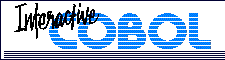Development
ICOBOL Development Environment
The ICOBOL Development Environment includes application development tools and programming libraries in addition to all the components of the Runtime environment.
At the core of the Windows development environment is our new Integrated Development Enviroment, ICIDE. We also support traditional command-line development (Windows and Linux) with our very fast multi-pass COBOL compiler. The standard runtime system becomes a source-level debugger with the flip of a command-line switch.
Two optional modules, the sp2 Panel Editor and the FormPrint Editor, are available on Windows for additional licensing fees.
ICIDE
The Integrated Development Enviroment combines the ICOBOL development tools with a project manager and a powerful editor to provide a new level of productivity. ICDE includes:
- Integrated project manager
- Integrated editor with syntax color coding
- Multi-file search and replace
- Integrated compiler (see below)
- Automated project build
- Local and Global cross-reference
- Direct access to other ICOBOL tools
- Customizable toolbars
- User-defined tools
Compiler
The compiler runs as a from command line and comes integrated into ICIDE. The compiler:
- Provides upward compatibility with source code from previous versions of ICOBOL
- Supports both ANSI COBOL 74 and a significant subset of ANSI COBOL 85
- Supports the VX COBOL dialect, which is compatible with AOS/VS 32-bit COBOL.
- Provides very high-speed code compilation
- Incorporates multi-pass global optimizations, such as discarding un-referenced code and data.
- Provides comprehensive error reporting and information messages
- Produces efficient, portable object-code files that are executed by the Runtime System.
Debugger
The debugger is built into the standard runtime system. It is invoked by adding a command-line option when the runtime is started. The debugger:
- Supports source-level debugging
- Permits multi-windowed debugging for full control of program execution
- Provides access to status of program files, content of data items, and other COBOL program elements
- Allows breakpoints to be set on many general operations (e.g., I/O, Screen I/O, CALL, EXIT, etc.), error conditions, paragraph names, and line numbers
Link Kit
The Link Kit can be used to extend and enhance the COBOL runtime environment by linking C subroutines into the ICOBOL Runtime (and/or Debugger). The linked routines are invoked directly from COBOL via the standard CALL mechanism. The Link Kit is not part of the standard release but can be ordered by calling or emailing Sales.