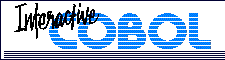Client/Server File Access FAQ
What does Client/Server File Access do?
In most cases, using client/server file access reduces overall
network traffic and improvess application performance.
When a COBOL program on a client machine accesses data on a server
without client/server file access, multiple parts of the index and
data files must be moved back and forth to allow the Runtime on a
client machine to look up and access a record. One COBOL operation
results in multiple requests to the server and multiple responses.
This generates significant network traffic.
When client/server file access is used, the same operation can be
accomplished with a single request to the server and a single
response. This greatly reduces network traffic. In most
cases, this provides a performance boost to the whole network and
particularly to the COBOL application. The drawback to this
approach is that OPENs to files that have just been closed are
slower.
Note: The ICLINK facility can be used to map
non-client/server OPEN names to client/server OPEN names, so that
the change to client/server file access can be accomplished without
modifying the application code.
See the ICOBOL Client/Server File Access product description for more information.
[ General | Capabilities | Client/Server | ODBC | License Server | Runtime | Debugging | Windows-specific | Linux-specific | Network-specific | What Is? ]