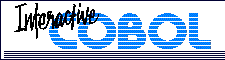License Server FAQ
- When trying to run ICPERMIT, I receive an error indicating "Invalid or mismatched info on line x" of my license file. I have verified that line x is correct. Why am I receiving this error?
- My icpermit.lg contains numerous "Ignored duplicate request from user ...." messages. Should I be concerned about these messages?
- What can I do if my ICOBOL protection device fails?
When trying to run ICPERMIT,
I receive an error indicating "Invalid or mismatched info on
line x" of my license file. I have verified that line x is
correct. Why am I receiving this error?
This error may be caused by a problem that occurs in the line
immediately preceding line x. Check this preceding line for any
typos as well.
My icpermit.lg contains
numerous "Ignored duplicate request from user ...."
messages. Should I be concerned about these messages?
In general, these messages are not cause for concern. They simply
indicate that multiple transports are present on the machine(s).
What can I do if my
ICOBOL protection device fails?
ICPERMIT supports a failsafe file. When using a protection device, the ICPERMIT
process will create and continually update a failsafe file that can be
used to restart ICPERMIT in case of a device failure. The name of
this file defaults to system.fp, and it is located in the current
directory where ICPERMIT started. The location can be modified via
the -F switch.
The failsafe file can be used to start ICPERMIT for up to three weeks after the file was last written. From the date of its initial activation, the file is good for only 10 days. Please insure that a replacement is received within this timeframe.
To use a failsafe file under Windows, either use the Services Panel to start the ICPERMIT service manually and add the -f switch, or use ICSVCMGR to change the ICPERMIT service by adding the -f switch. To use a failsafe file under Linux, either edit the script that starts ICPERMIT or start it manually and add the -f switch.
For more information, click the Documentation link under Support in the navigation menu and look for the Protection Method Failure Readme (readfail.txt).
[ General | Capabilities | Client/Server | ODBC | License Server | Runtime | Debugging | Windows-specific | Linux-specific | Network-specific | What Is? ]