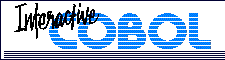Runtime (ICRUN) FAQ
- When I try to start ICRUN, I get an "Unable to establish license server connection" message. What does this mean?
- Where should I place a .EXE program so that my COBOL program can CALL it?
- When my program creates a new indexed file, why doesn't it appear in the directory specified in ICDATAPATH?
- Why do I get "Exception 35" when I try to open a file exclusively?
- When I try to create multiple Runtimes on my Windows or Linux machine, I get a message saying "Terminal is already in use [trying to reassign] @CONX. There are no more unassigned consoles available." How can I create more than one Runtime?
When I try to start ICRUN, I get
an "Unable to establish license server connection"
message. What does this mean?
This message means that ICPERMIT is not running, or that ICPERMIT
is not running on the machine where you told ICRUN it would be
running.
Where should I place a .EXE program so
that my COBOL program can CALL it?
It should be placed in the PATH that is set when ICRUN is started.
When my program creates a new
indexed file, why doesn't it appear in the directory specified in
ICDATAPATH?
Any newly created data files will be placed in whatever you have
designated as your working directory. While many users only have a
single directory named in ICDATAPATH, it is designed to accommodate
a list of directories.
Why do I get "Exception
35" when I try to open a file exclusively?
"Exception 35" indicates that the file is already open.
For some reason, the system thinks that the file is open on the
server. There is a process somewhere that has the file, or at least
the .xd or .nx, open. Try rebooting the server, and then the
workstation. Then, see if ICSTAT can open the file from the
workstation.
When I try to create multiple
Runtimes on my Windows or Linux machine, I get a message saying "Terminal
is already in use [trying to reassign] @conX. There are no more
unassigned consoles available." How can I create more than one
Runtime?
This message indicates that all of the @CONs that you have enabled
in your configuration file are already in use. To support multiple
Runtimes, you must enable additional @CONs under devices in
ICCONFIG or ICEDCFW on Windows or ICCONFIG on Linux.
[ General | Capabilities | Client/Server | ODBC | License Server | Runtime | Debugging | Windows-specific | Linux-specific | Network-specific | What Is? ]